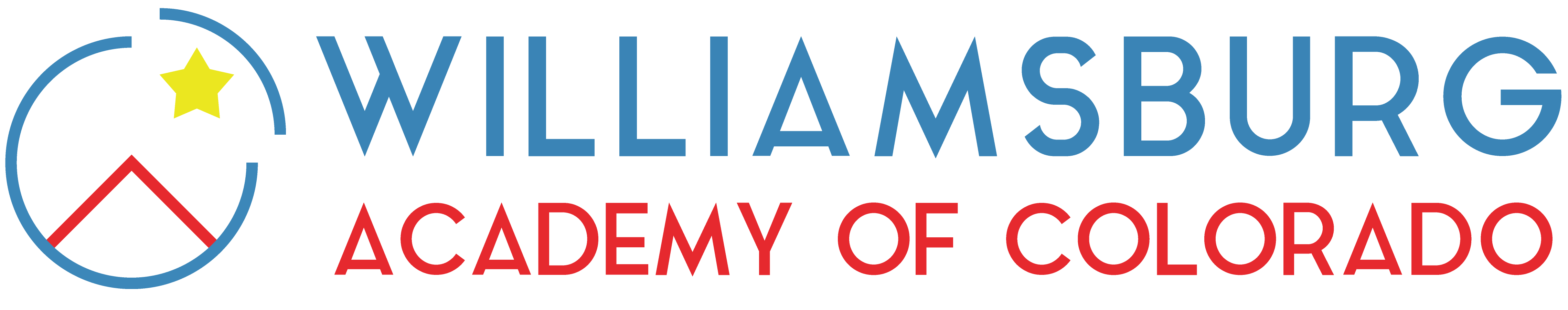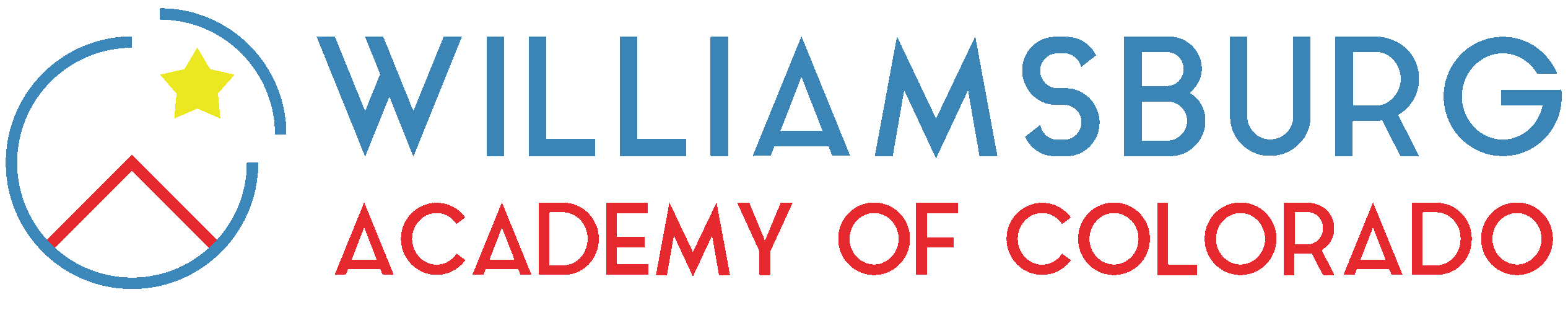Governance
In-Person Add-Ons
Enrolling Your Student
Registering for Courses
Getting Started
For Parents
Quick Links
How to Prepare for School
Complete These Steps to Make Sure Your Student is Ready

Required
Create Your Student’s SIS Login—Then Add Their Profile Photo
Your child needs an SIS username and password to access their online courses in Canvas, including orientation. If they are new to WAC and don't have a login yet, click "View Login Instructions" below.
Once their login is set up, you’ll need to upload their profile photo in SIS. Just go to "My Students" in your parent account and add a headshot-style photo for their school ID.
-
View Login Instructions
After adding your child to your parent account in SIS, they should receive an email with the subject line, "Action Needed: Create your SIS username and password." Please have them follow the instructions in that email to create their login credentials.
Once your student has created their username and password, our system will generate a Canvas account for them with the same username and password. (The account will be generated in about thirty minutes.) Afterward, they can use their login credentials to access Canvas and complete orientation.
If you need help with these steps, please contact your enrollment advisor or our Customer Support Team.
Required
Complete Orientation & Benchmark Assessments
All students must complete orientation before the first day of school, which includes a series of short, pre-start assignments and benchmark assessments.
Orientation and benchmarks will be available in Canvas starting August 1. Please have your student log into Canvas, locate the WAC Hub course, and follow the instructions posted there.
Is your student enrolling late? If your student joins WAC after the start of the semester, please have them complete orientation and benchmarks right away. If you need any help, reach out to our Customer Support Team.
Orientation for Parents: We recommend watching our on-demand orientation videos—created just for you! These videos include tips and key information to help your family have a smooth start to the school year. You can access these videos on our website anytime.

Required
Confirm Books & Materials
We will order your student's books and materials (for approved classes) and ship them to the address listed on their SIS profile. Please ensure your student's address is correct in SIS. We will let you know when your student's books and materials are on their way so that you can keep an eye out for them.
In the meantime, please make sure your student has basic school supplies, such as notebooks and pencils, for note-taking during class.
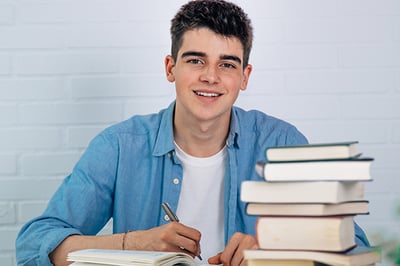
Optional (New Students)
Request a School Computer
If your student doesn’t have access to a computer for school, you can request one from us (loaned free of charge) if you didn't already request one in the enrollment application. Check out our computer info page for more details.
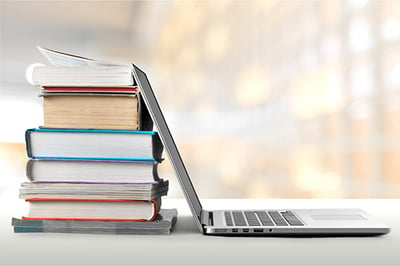
Required
Do a Tech Check
Review our Tech Check page to ensure your student has all the technology (including hardware and software) they’ll need to succeed at Williamsburg Academy of Colorado. It also includes tech tips for students and parents.

Need Help?
For any questions as you prepare for the first day of class, please contact our Customer Support Team. You can call or chat with us during business hours, or send us an email!
Quick Links
School Info
Customer Support
303-285-0787
Mailing Address
782 S River Rd. #16
Saint George, UT 84790
School Fax
435-215-7699
Business Hours
Mon-Thurs: 9:00 AM-4:00 PM MT
Friday: 9:00 AM-1:00 PM MT
Closed weekends and holidays