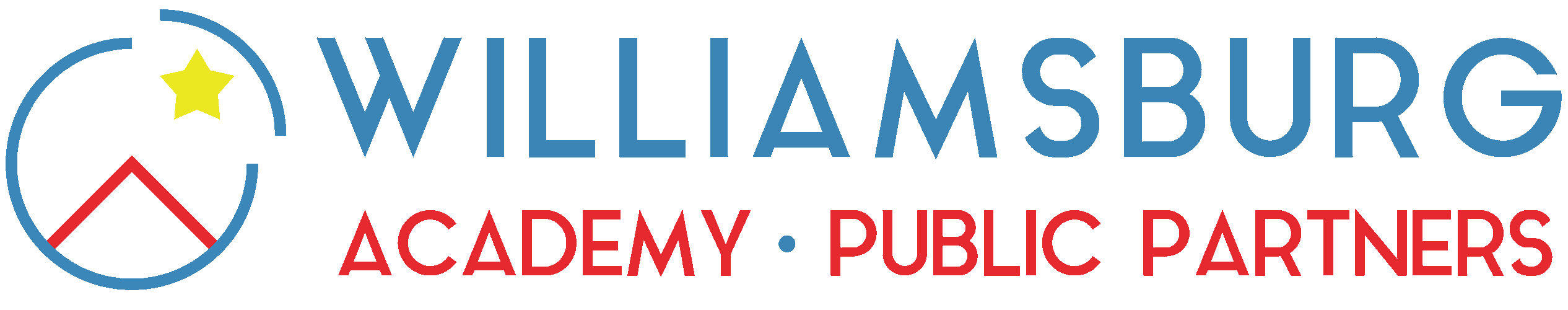Student Experience
In-Person Add-Ons
Enrolling Your Student
Getting Started
For Parents
Quick Links
How to Enroll
Up to 100% Tuition-Free Through a Public Education Partner
For Your Student's Benefit
We partner with public schools and districts to provide the Williamsburg Curriculum™ up to 100% tuition-free. Follow the steps below to enroll your student and save big on tuition.
Our "Premier Partners" in Utah, California, and Arizona cover the entire cost of our full-time student package. You'll learn more about these partners as you complete Step 3 below. Be sure to look for the ![]() label if you're in one of these states.
label if you're in one of these states.

Step 1: Schedule a Consult
Our Enrollment Advisors are here to help you determine if our program is a great fit for you and your student. If it is, they can walk you through the enrollment process.
This step is optional but highly recommended. Enrollment options vary by state, and an advisor is the best source for learning more.
Step 2: Confirm Eligibility
We work with public schools and districts in the following states:
- Alaska
- Arizona
- California
- Idaho
- Utah
As long as you and your child reside in one of these states and your student is entering grades 6-12, they can access our program at little to no cost through one of our partners upon their approval.

Step 3: Review Tuition Rates & Estimated Funding
Click below to review tuition rates, partner funding estimates in your state, and information about our payment options.
Review Tuition Info & Estimated Funding
Step 4: Select a Partner Organization
Below is a list of our public education partners in each state, including links to their websites and contact information. Please review the options in your state and choose the best fit for your family.
-
Alaska Partners
Cyberlynx Correspondence Program, 888-424-5969
Fairbanks North Star Borough School District, 907-452-2000
Family Partnership Charter School, 907-742-3700
Frontier Charter School, 907-742-1181
Galena City School District (IDEA), 907-374-2271
Raven Homeschool, 907-374-9401 or 888-997-2836
-
Arizona Partners


Freedom Prep Academy, (480) 256-2642
-
California Partners


Heartland Charter School, 661-360-6317, serves students in Kern, Tulare, San Luis Obispo, Santa Barbara, Los Angeles, San Bernardino, Inyo, Kings, and Ventura counties
Other California Partners:
Blue Ridge Academy, 661-412-9363, serves students in Los Angeles, Ventura, & Kern counties
Cabrillo Point Academy, 619-782-6464 ext. 2, serves students in Orange, San Diego, and Riverside counties
Clarksville Charter School, 916-957-5802, serves students in El Dorado, Amador, Alpine, Sacramento, and Placer counties
Elite Academic Academy, 866-354-8302 ext. 702, serves students in Los Angeles, San Diego, San Bernardino, Orange, Riverside, Kern, Inyo, & Imperial counties
Excel Academy, 949-387-7822, serves students in Los Angeles, San Bernadino, Orange, Kern, San Diego, and Riverside counties
Feather River Charter School, 916-957-5781, serves students in Sacramento, Yolo, Yuba, Sutter, Butter, Colusa, and Placer counties
Granite Mountain Charter School, 909-906-3593, serves students in San Bernardino, Riverside, Los Angeles, Kern, Orange, and Inyo counties
Gorman Learning Charter, 909-307-6312, serves students in San Bernardino, Los Angeles, Kern, Orange, Ventura, Riverside, and Inyo counties
iLEAD Exploration, 661-722-4287, serves students in Los Angeles, Orange, Kern, Ventura, and San Bernardino counties
Mission Vista Academy, 951-393-1352, serves students in Riverside, San Bernardino, San Diego, and Orange counties
Monarch River Academy, 559-258-0811, serves students in Tulare, Kings, Fresno, and Kern counties
Pacific Coast Academy, 619-215-0704, serves students in San Diego, Riverside, Orange, and Imperial counties
Peak Prep Academy, 415-599-4289
Sage Oak Charter School, 888-435-4445, serves students in San Diego, Ventura, Riverside, San Bernardino, Orange, Los Angeles, Imperial, and Kern counties
The Cottonwood School, 530-285-2003, serves students in El Dorado, Amador, Alpine, Placer, and Sacramento counties
Twin Ridges Home Study, 530-478-1815, serves students in Nevada, Placer, and Sierra counties
Ocean Grove Charter School, 800-979-4436, serves students in Santa Cruz, Monterey, San Benito, Santa Clara, and San Mateo counties
Sky Mountain Charter School, 800-979-4436, serves students in San Bernardino, Inyo, Kern, Los Angeles, Orange and Riverside counties
South Sutter Charter School, 800-979-4436, serves students in Sutter, Butte, Colusa, Placer, Sacramento, Yolo, and Yuba counties
Yosemite Valley Charter, 559-258-0800, serves students in Fresno, San Bonito, Merced, Madera, Mono, and Monterey counties
Note: Many of our courses qualify as "A-G Ready" in the state of California. See A-G Ready Courses on the Williamsburg Learning website for a complete listing.
-
Idaho Partners
Bonneville Online High School, 208-557-6836
-
Utah Partners

-
State-Funded Programs (ESA, Scholarships)
A growing number of states offer State-Funded Programs that can be used toward Williamsburg tuition. At this time, we can accept payment from the following:
- Alabama Education Savings Account (ESA), created under Hope & Opportunity for Our Students (CHOOSE) Act of 2024
- Arizona Empowerment Scholarship Account (ESA)
- Arkansas Education Freedom Account (EFA)
- New Hampshire Education Freedom Account (EFA) administered by Children Scholarship Fund New Hampshire
- Utah Fits All (UFA) Scholarship Program
- West Virginia Hope Scholarship
Please see Williamsburg Academy Private School’s state-specific pages for details on the programs listed above (AL, AR, AZ, NH, UT, and WV).
If you use a state-funded program to pay for your student's education but don't see it listed above, please contact Customer Support. We'd love to hear more about it!
Step 5: Enroll With Your Partner Organization
Once you’ve selected a partner organization, you’ll need to enroll your child with them first before coming back to register for Williamsburg classes. Please follow the instructions on your partner organization’s website to complete their enrollment process.
Creating an SIS Account
If your preferred partner organization instructs you to register for courses on your own, you'll need to create an SIS (Student Information Services) account. Here's how:
Create your SIS parent account, then add your child under My Students once you’re logged in.
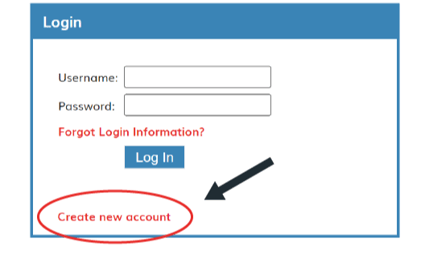
Note: Be sure to use a valid email address for your SIS parent account, and a separate, unique email address for each student you add. We will send important information via email to both you and your student.
Partner Enrollment FAQs
-
Do I need approval or funding before I can sign up for classes?
Although most partner schools provide funding for any Williamsburg courses, some have a few restrictions. Total funding can also vary between our partners in Alaska and California. To avoid any surprises, we recommend confirming with your partner organization’s academic counselor to ensure they will fund all of your student’s desired courses.
Once you receive approval for your student’s desired courses, you do not have to wait for funding before registering. We will invoice your partner organization directly. We encourage you to register for both fall and winter semesters ASAP to avoid losing out on the ideal schedule for your student.
-
Is my child a student at Williamsburg or our partner organization?
When your student enrolls at a partner organization and receives funding to pay for Williamsburg courses, they are officially considered a student of that partner school or district (not Williamsburg). The partner organization through which your student enrolls is also known as their “school of record" or SOR.
If your student intends to graduate, they will graduate from their SOR. Because of this, you’ll need to ensure your student’s selected courses align with the SOR's graduation requirements.
-
Who provides school counselor information for college applications?
If your student’s college applications require information from a school counselor, they should request this from a counselor at their partner organization (i.e. their school of record, which is the school that will issue their diploma).
-
Can Williamsburg mentors provide letters of recommendation?
Yes, unless the scholarship or college application specifies that the letter must come from a teacher at the school from which the student is officially graduating. We are happy to provide letters of recommendation whenever we can!
Already enrolled with one of our partner organizations? Registering for classes is the next step upon their approval. Click here to view our middle school or high school course registration info.
Quick Links
School Info
Customer Support
800-200-6869
Mailing Address
782 S River Rd. #16
Saint George, UT 84790
School Fax
435-215-7699
Business Hours
Mon-Thurs: 9:00 AM-4:00 PM MT
Friday: 9:00 AM-1:00 PM MT
Closed weekends and holidays