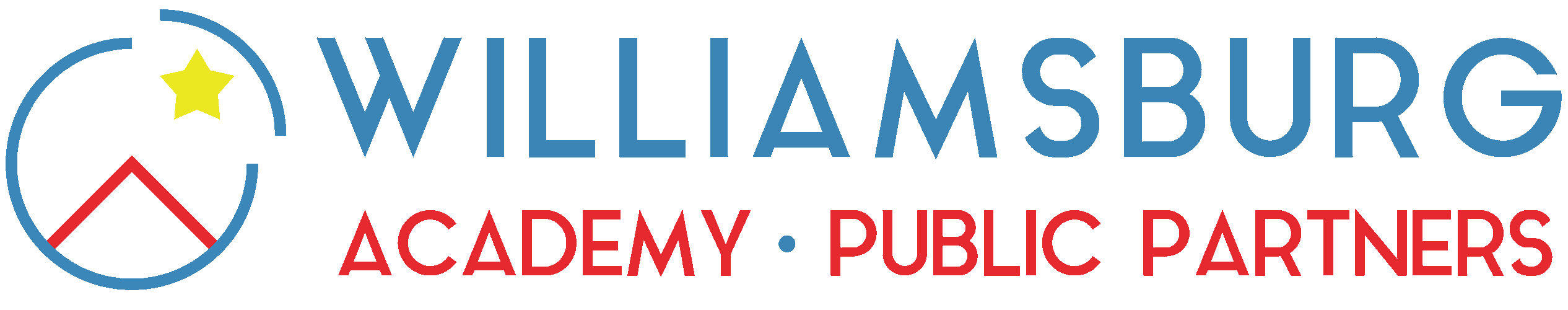Student Experience
In-Person Add-Ons
Enrolling Your Student
Getting Started
For Parents
Quick Links
Middle School Registration
Selecting Your Student's Courses
This page includes general information on how to register for Williamsburg classes. Some public partner organizations require different and/or additional steps for selecting courses. Please follow any instructions your student's school of record provides.
Registration in a Nutshell
In most cases, you'll register for your student’s courses in our Student Information Services (SIS) system by following the steps below. For tips on choosing the right courses for your student, please review the other sections on this page.
Before registering, you may also want to review our tuition info, including estimated partner funding.

New to Williamsburg?
If your student is new to Williamsburg, we suggest scheduling a 1:1 phone consultation with an enrollment advisor before registering to ensure we’re a good fit for your student.
How to Register for Courses
Sign into SIS
In SIS, navigate to "My Students," choose your student's name, then click "Registration."
Select Partner/School
Choose your student's school of record or funding partner from the available options.
Select Courses
Choose classes for both Fall and Winter semesters for each desired subject.
Review & Submit
Verify your contact info, review your selections, and submit your Enrollment Agreement.
Additional Tips
-
How to Create a Parent SIS Account
If you’re brand new to Williamsburg, you’ll need to create a parent Student Information Services (SIS) account. This is where you’ll provide details about you, then add your child under My Students.
Note: Be sure to use a valid email address for your parent account and a separate, unique email address for each student you add. We will send important information via email to both you and your student.
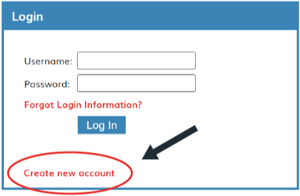
-
How to Add a Student to Your Existing SIS Account
If you already have an SIS parent account and want to add a student, simply sign in to your account and add their information under My Student. Be sure to enter a unique email address for them. Once you’ve added your child to SIS, you can register them for classes.
Types of Middle School Courses
Our award-winning online middle school courses are available in live or self-paced formats:

Live-Online
Offered in our core subjects, live courses are best for engaging, interactive discussions with mentors and classmates.

Self-Paced Electives
We offer self-paced electives, allowing more flexibility in your student's schedule.
Live-Online

-
Show more...
Live courses are best for engaging, interactive discussions with mentors and classmates.
Self-Paced

-
Show more...
Self-paced courses are best for students who need more flexibility in their schedule.
Recommended Course Paths By Grade
The following course paths are suggestions. Please work with your student's school of record to select approved courses.
6th Grade
Core Classes
Recommended-
Leadership 6
-
Language Arts 6
-
Math 6
-
STEM 6/7
-
Humanities 6
Electives
Recommended-
Choose from the list of additional courses below.Choose one Elective per semester.
In Utah & Arizona ONLY
Optional-
Outdoor AdventuresIn-person on Fridays in Fall
-
Leadership AdventuresIn-person on Fridays in Winter
7th Grade
Core Classes
Recommended-
Leadership 7
-
Language Arts 7
-
Math 7
-
STEM 6/7
-
Humanities 7
Electives
Recommended-
Choose from the list of additional courses below.Choose one Elective per semester.
In Utah & Arizona ONLY
Optional-
Outdoor AdventuresIn-person on Fridays in Fall
-
Leadership AdventuresIn-person on Fridays in Winter
8th Grade
Core Classes
Recommended-
Leadership 8
-
Language Arts 8
-
Intro to HS Math
-
STEM 8
-
Humanities 8
Electives
Recommended-
Choose from the list of additional courses below.Choose one Elective per semester.
In Utah & Arizona ONLY
Optional-
Outdoor AdventuresIn-Person on Fridays in Fall
-
Leadership AdventuresIn-person on Fridays in Winter
Additional Courses
- MS Life Readiness
(Self-Paced)
Recommended for Grade 8 in Fall or Winter semesters - MS Typing
This is a one-semester course. - MS Photography A
(Self-Paced)
Fall semester - MS Photography B
(Self-Paced)
Winter semester - World Language
This is a high school-level course.
Recommended
- Leadership 6
- Language Arts 6
- 6th Grade Math
- STEM 6/7
- Humanities 6
- Elective
Recommended
- Leadership 7
- Language Arts 7
- 7th Grade Math
- STEM 6/7
- Humanities 7
- Elective
Recommended
- Leadership 8
- Language Arts 8
- Intro to HS Math
- STEM 8
- Humanities 8
- Elective
Check out the Williamsburg Learning website for detailed descriptions of all our online middle school courses.
Things to Note About Live Courses
Live online classes are 50 minutes on M/W or T/Th except for Math, which is M-Th.
Fridays are for In-Person Adventures and studying. There are no live classes on Fridays.
All live online classes are held in Mountain Time, and we observe Daylight Savings.
(If you live in Arizona or Hawaii, please be aware that the time your student attends classes will change mid-semester when Daylight Savings begins and ends.)
All class times, mentors, and other course details are subject to change depending on enrollment.
You can view more details, including mentors for each live section in the Williamsburg Course Schedules document. While this document can be helpful for planning your student's preferred classes, only SIS has the most up-to-date info about seats available.
Williamsburg Live Course SchedulesSample Weekly Schedule
Here’s a snapshot of what your student’s week could look like if you enroll them full-time with a mix of live and self-paced courses.
| Monday | Tuesday | Wednesday | Thursday | Friday | |
|---|---|---|---|---|---|
| 9:00-9:50 AM | Class 1 (Live) |
Class 5 (Live) |
Class 1 (Live) |
Class 5 (Live) |
Study Day |
| 10:00-10:50 AM | Class 2: Math (M-Th) (Your child's Math class may be at a different time. This is only an example.) |
||||
| 11:00-11:50 AM | Class 3 (Live) |
Assignments & Study Time | Class 3 (Live) |
Assignments & Study Time | |
| 12:00-12:50 PM | Lunch Break | ||||
| 1:00-1:50 PM | Class 4 (Self-Paced) |
Assignments & Study Time | Class 4 (Self-Paced) |
Assignments & Study Time | |
| 2:00-3:30 PM | Assignments & Study Time | ||||
| Mon/Wed | Tue/Thu | Friday | |
|---|---|---|---|
| 9- 9:50 AM |
Class 1 (Live) |
Class 5 (Live) |
Study Day |
| 10- 10:50 AM |
Class 2: Math (M-Th) | ||
| 11- 11:50 AM |
Class 3 (Live) |
Assignments & Study Time |
|
| 12- 12:50 PM |
Lunch Break | ||
| 1- 1:50 PM |
Class 4 (Self-Paced) |
Assignments & Study Time |
|
| 2- 3:30 PM |
Assignments & Study Time | ||
Sample Course Schedules
Here’s a snapshot of what your student’s weekly schedule could look like. All live-online classes are held in Mountain Time, and we observe Daylight Savings.
| Grade 6 Sample Schedule | ||||||
|---|---|---|---|---|---|---|
| Monday | Tuesday | Wednesday | Thursday | Friday | ||
| 9:00-9:50 am | Math | Study Day | ||||
| 10:00-10:50 am | Humanities | Language Arts | Humanities | Language Arts | ||
| 11:00-11:50 am | Leadership | Leadership | ||||
| 12:00-12:50 pm | STEM | STEM | ||||
| Grade 7 Sample Schedule | ||||||
|---|---|---|---|---|---|---|
| Monday | Tuesday | Wednesday | Thursday | Friday | ||
| 9:00-9:50 am | STEM | Humanities | STEM | Humanities | Study Day | |
| 10:00-10:50 am | Language Arts | Language Arts | ||||
| 11:00-11:50 am | Leadership | Leadership | ||||
| 12:00-12:50 pm | Math | |||||
| Grade 8 Sample Schedule | ||||||
|---|---|---|---|---|---|---|
| Monday | Tuesday | Wednesday | Thursday | Friday | ||
| 9:00-9:50 am | Language Arts | Leadership | Language Arts | Leadership | Study Day | |
| 10:00-10:50 am | Math | |||||
| 11:00-11:50 am | STEM | STEM | ||||
| 12:00-12:50 pm | Humanities | Humanities | ||||
| Sample Schedule | |||
|---|---|---|---|
| Mon/Wed | Tue/Thu | Fri | |
| 9-9:50 am | Math | Study Day | |
| 10-10:50 am | Humanities | Language Arts | |
| 11-11:50 am | Leadership | ||
| 12-12:50 pm | STEM | ||
| Sample Schedule | |||
|---|---|---|---|
| Mon/Wed | Tue/Thu | Fri | |
| 9-9:50 am | STEM | Humanities | Study Day |
| 10-10:50 am | Language Arts | ||
| 11-11:50 am | Leadership | ||
| 12-12:50 pm | Math | ||
| Sample Schedule | |||
|---|---|---|---|
| Mon/Wed | Tue/Thu | Fri | |
| 9-9:50 am | Language Arts | Leadership | Study Day |
| 10-10:50 am | Math | ||
| 11-11:50 am | STEM | ||
| 12-12:50 pm | Humanities | ||
-
Show more...
- As shown in the schedules above, all live-online class sessions are 50 minutes long. Math courses are held Monday-Thursday; other live online courses rotate on a block schedule with classes on Monday/Wednesday or Tuesday/Thursday.
- If you live in Arizona or Hawaii, please be aware that the time your student attends classes will change mid-semester when Daylight Savings begins and ends.
- For simplicity, the sample schedules above show only our core online classes. In addition to those, please remember to plan for any Elective courses your student wishes to take.
- You can view more details, including mentors for each section, in the Williamsburg Course Schedules document. While this document can be helpful for planning your student’s preferred sections, only SIS has the most up-to-date info about which sections have seats available.
- All class times, mentors, and other course details are subject to change depending on enrollment numbers.
Is your child new to online learning or looking to sharpen their study skills? We highly recommend registering them for our Study Skills course! This one-week sprint—held prior to the start of fall classes—will set your student up for an easier, more successful school year.
FAQs
Registration
-
Is registration first-come, first-served?
Yes, registration is on a first-come, first-served basis. We have a limited number of seats in all courses, and we do not reserve seats for returning students. However, we always notify current families when registration opens for a new semester.
We encourage you to work with your student's school of record to select courses when registration opens each year.
-
What are the benefits of registering my child full-time?
Results show that full-time students who enroll in the Williamsburg program (taking four or more courses) achieve higher grades, develop vital time management skills, and make deeper social connections with their peers and mentors. Full-time middle school students are more prepared for the rigor of a full high school course load.
-
Can my student register for classes on their own?
No, students can’t register for themselves in SIS. Only parents have access to the Registration tab from their SIS parent account.
-
Can my child take any Williamsburg courses they would like to?
To have your student's tuition covered by a partner organization, they must take courses that are approved by that organization (also known as your student's "school of record").
If your preferred partner organization does not cover the cost of a course your child is interested in taking, you may register and pay for courses on your own through Williamsburg Academy Private School.
-
Can I change my student’s classes after they’re registered?
Yes. You can add, swap, or remove courses from your child’s schedule until the registration deadline each semester (with approval from your student's school of record).
The registration deadline for the fall 2025 semester is August 29, and the deadline for the winter 2026 semester is January 20.
-
Can my middle school student take high school classes?
Yes, in some cases. If you have an advanced student in grade 8, you can request permission from your student's school of record and our Registrar to enroll them in a high school math, writing, world language, or Independent Studies course. Middle school students who take high school math or world language can receive high school credit (pending approval from both your child's school of record and Williamsburg).
Types of courses
-
Does Williamsburg have any Honors classes for middle school?
Yes, our middle school Humanities courses are offered in both Classic and Honors versions. Students in both versions meet in the same live class sessions, but Honors students complete roughly 30% more work.
You can select either the Classic or Honors version when you enroll in SIS.
Students can move from one version to another with approval from their school of record through the registration deadline each semester.
-
What self-paced courses are available for middle school?
Most middle school core courses are offered exclusively in our live-online format. The following electives are available in the self-paced format:
- Photography A/B
- Typing
- Intro to HS Math A/B
- Life Readiness
- World Language
Whenever possible, we recommend taking live-online courses over self-paced courses for the best academic experience and results. Self-paced courses should be selected only if necessary.
-
Does Williamsburg offer World Language classes for middle school?
Our World Language courses are designed for high school students and offered for high school credit. Students in grades 6-8 can enroll in these courses, but might not be prepared for the additional workload. If you feel your middle school student can successfully complete a self-paced, high-school-level language course, please check with your student's school of record for approval.
-
Does Williamsburg offer summer classes?
Yes, we offer Intro to HS Math A & B in the self-paced format during the summer. If you are interested in summer courses for your student, please check with your student's school of record prior to registering to ensure they will approve funding for summer classes.
Next Steps
-
After I register my student for courses, what’s next?
Once your student is registered, all that’s left is preparing for the first day of school! To help with this, we highly encourage you to review our How to Prepare for School page and on-demand Parent Orientation videos. We’ll also email you and your student with information about student orientation assignments they will need to complete in Canvas (our online learning management system).
Quick Links
School Info
Customer Support
800-200-6869
Mailing Address
782 S River Rd. #16
Saint George, UT 84790
School Fax
435-215-7699
Business Hours
Mon-Thurs: 9:00 AM-4:00 PM MT
Friday: 9:00 AM-1:00 PM MT
Closed weekends and holidays